|
e-Manual - for e-Prep Portal
In this e-Manual, you will find easy steps for efficient navigation in the portal and e-Learning system.
1. Introduction to e-Prep e-Learning Environment
2. Minimum Tools
3. Access to Platform - e-Prep Portal Navigation
3.1. Visitors’ Navigation
3.2. Learners’ Navigation
4. How to Register
5. The Learners’ Area
6. e-Training – Access to Sections and Modules
6.1. e-Training – Teachers
6.2. e-Training – Students
6.3. e-Training – Parents
6.4. e-Training – Common
6.5. e-Training – Access to Modules Brief Info
6.5.1. e-Training – The Self Reflection Tool
6.5.2. e-Training – Module Content Access in eBook Format
6.5.3. e-Training – Module Content Access in PDF Format
6.5.4. e-Training – Module Perception Tool
6.6. e-Training – General Comments
7. FAQ
8. The Search Function
9. Mobile Devices & e-Prep App
|
e-Prep Calendar
Feedback - How did you find us?
How did you find us?








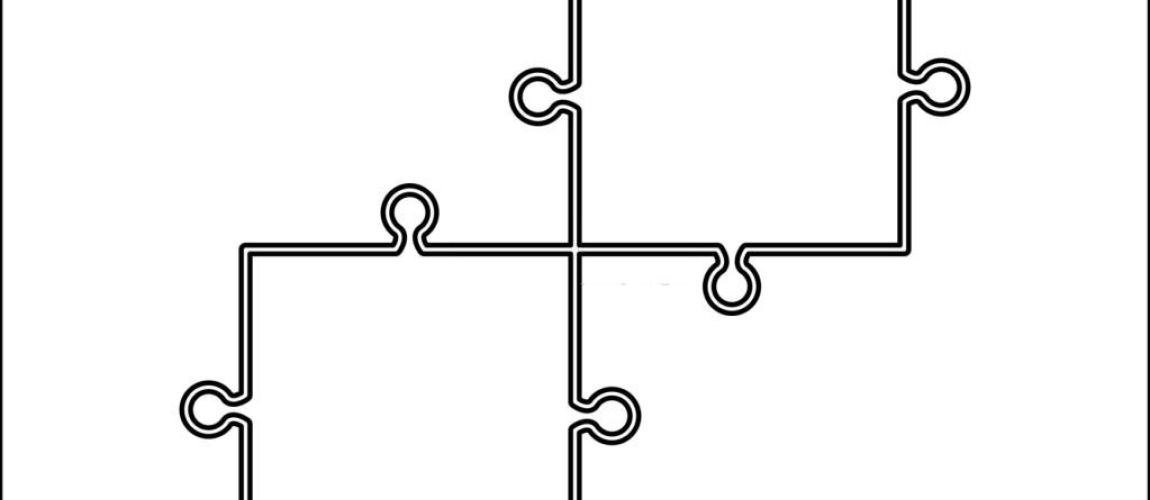






















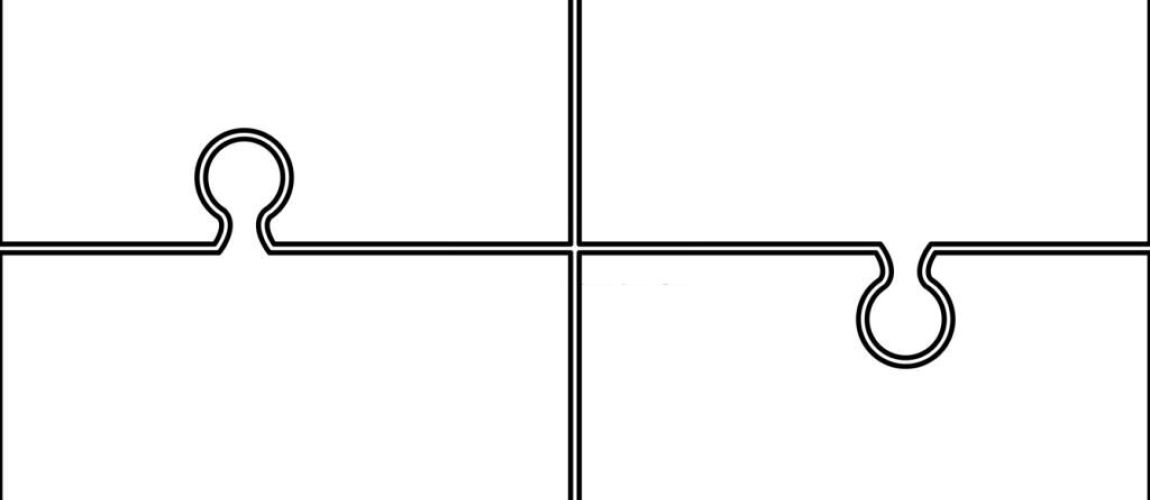





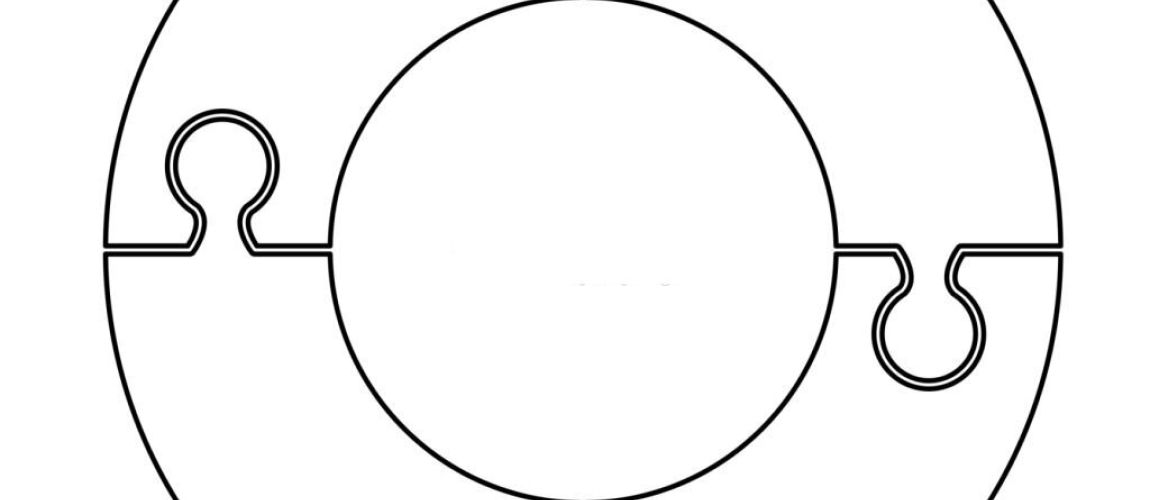






























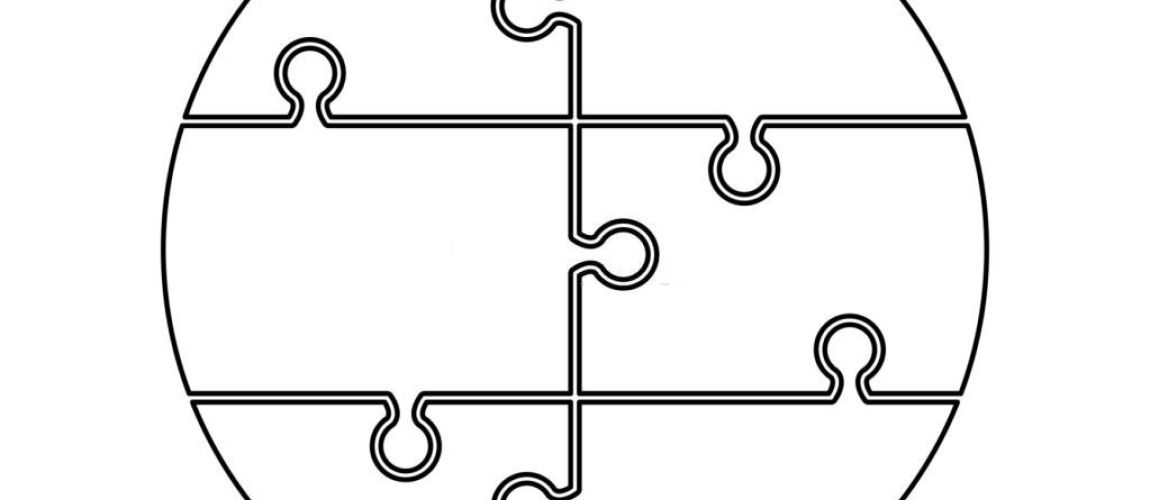
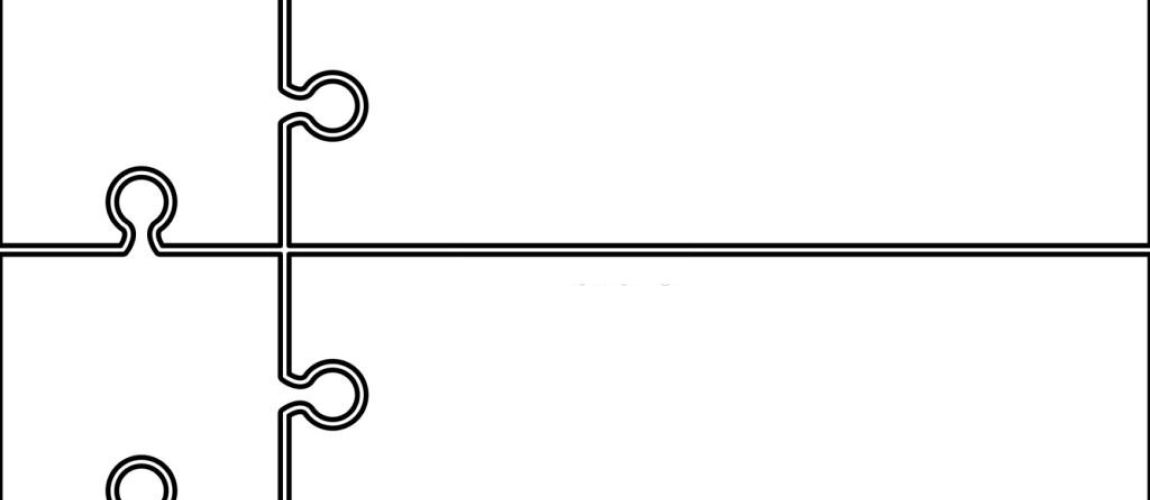









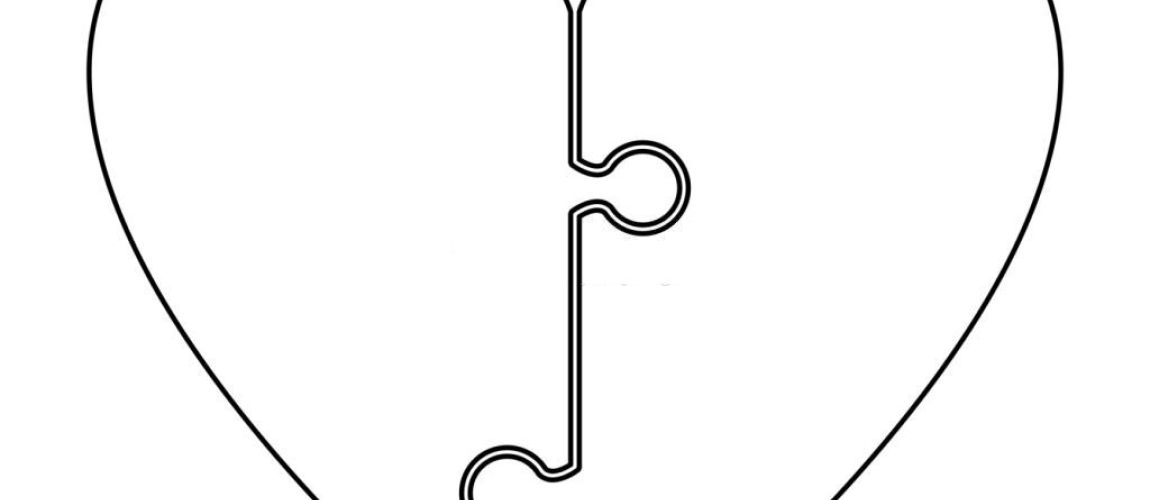






 EN
EN  DE
DE  FI
FI  GR
GR  RO
RO  SK
SK  TR
TR 


 Follow us!
Follow us!